- E-Commerce
Catalog Management Tips for eCommerce Success
Effective catalog management is a cornerstone of eCommerce success. A well-structured and updated catalog ensures customers can easily find what they’re looking for, leading to better user experiences and increased sales. Whether you're running a small online store or managing a large marketplace, implementing smart catalog management strategies can set your business apart.
1. Organize Your Product Categories
A clear and logical structure for product categories is essential. Customers should be able to navigate your site intuitively without confusion.
- Define Clear Categories: Use broad categories that make sense for your product range. For instance, if you sell clothing, organize by gender, type, and season (e.g., Women > Dresses > Summer).
- Subcategorize Effectively: Break down broader categories into smaller, more specific subcategories to refine navigation.
- Limit Overlapping Categories: Avoid placing products in multiple unrelated categories, which can confuse customers.
2. Standardize Product Information
Consistent product descriptions, specifications, and images make your catalog appear professional and trustworthy. Ensure:
- Uniform Descriptions: Use a standardized format for product titles and descriptions, e.g., brand, model, size, and color.
- Detailed Specifications: Provide key details like dimensions, materials, and compatibility for technical or specialized products.
- High-Quality Images: Display clear, well-lit, and accurate images. Multiple angles or 360-degree views can enhance user confidence.
3. Regularly Update Your Inventory
Outdated inventory information can lead to customer frustration and lost sales. Maintain real-time updates by:
- Integrating Inventory Systems: Sync your eCommerce platform with inventory management tools to reflect accurate stock levels.
- Setting Low Stock Alerts: Receive notifications when stock is running low to avoid overselling.
- Removing Discontinued Items: Ensure products that are no longer available are promptly removed or marked as out of stock.
4. Optimize Product Listings for SEO
Search engine optimization (SEO) is crucial to drive organic traffic to your online store. Follow these practices:
- Incorporate Keywords: Use relevant keywords in product titles, descriptions, and metadata (e.g., "Men’s Running Shoes with Arch Support").
- Write Unique Content: Avoid copying descriptions from manufacturers. Original content improves SEO ranking.
- Add Alt Text for Images: Include descriptive alt text for product images to enhance accessibility and SEO.
5. Use Advanced Filtering Options
Customers value tools that simplify product discovery. Implement advanced filters such as:
- Price Range: Allow users to filter products within a specific budget.
- Attributes: Include filters for size, color, brand, or other relevant characteristics.
- Ratings and Reviews: Enable filtering based on customer reviews and ratings.
6. Incorporate Product Recommendations
Cross-selling and upselling through product recommendations can significantly boost revenue. Use:
- Related Products: Display items commonly bought together or complementary to the selected product.
- Popular Items: Highlight trending products to capture customer interest.
- Personalized Suggestions: Utilize customer browsing history and preferences to tailor recommendations.
7. Leverage Data Analytics
Understand customer behavior and improve your catalog using analytics tools. Key metrics include:
- Top-Selling Products: Identify and prioritize popular items in your catalog.
- Search Queries: Analyze what customers are searching for to refine product offerings.
- Cart Abandonment: Investigate why certain items are abandoned and optimize their listings.
8. Enhance Mobile Usability
With a growing number of shoppers using mobile devices, your catalog must be mobile-friendly. Ensure:
- Responsive Design: Optimize your website layout for mobile devices.
- Fast Loading Times: Compress images and streamline pages to enhance loading speed.
- Easy Navigation: Simplify menu options and ensure filters work seamlessly on mobile.
9. Ensure Accurate Pricing
Pricing errors can erode customer trust and lead to lost sales. Implement:
- Dynamic Pricing: Use tools to adjust prices based on demand, competition, or seasonality.
- Promotional Tags: Clearly display discounts, offers, or special deals.
- Consistency Across Channels: Maintain uniform pricing if selling on multiple platforms.
10. Provide Detailed Product Reviews
Customer reviews build trust and influence purchasing decisions. Encourage reviews by:
- Requesting Feedback: Send follow-up emails post-purchase asking for reviews.
- Highlighting Positive Reviews: Showcase testimonials to build credibility.
- Responding to Feedback: Engage with customers by responding to reviews, whether positive or negative.
11. Implement a Robust Search Functionality
A powerful search tool helps customers quickly locate products. Features to include:
- Autocomplete Suggestions: Offer predictive text as users type.
- Error Tolerance: Recognize typos or alternate spellings in searches.
- Search History: Allow customers to revisit previous search queries.
12. Focus on Security and Scalability
Your catalog management system should be secure and scalable to handle growth. Ensure:
- Data Protection: Protect customer data and prevent unauthorized access.
- Scalable Solutions: Use platforms that can accommodate more products and traffic as your business grows.
- Backup Systems: Regularly back up catalog data to avoid losses.
13. Integrate Customer Feedback
Use customer feedback to continuously improve your catalog. Key actions include:
- Analyzing Reviews: Identify recurring themes in customer feedback to refine product offerings.
- Conducting Surveys: Ask customers about their shopping experience and preferred features.
- Testing Changes: Roll out updates based on feedback and measure their impact.
14. Automate Repetitive Tasks
Automation can save time and reduce errors. Examples include:
- Bulk Uploads: Use tools to upload or update multiple products simultaneously.
- Price Adjustments: Automatically update prices during sales or based on predefined rules.
- Inventory Syncing: Automate stock level updates across different sales channels.
15. Maintain a Clean Catalog
Over time, your catalog may accumulate irrelevant or duplicate listings. Regular maintenance involves:
- Removing Duplicate Entries: Eliminate multiple listings for the same product.
- Archiving Seasonal Products: Temporarily hide items only available during specific times of the year.
- Fixing Broken Links: Ensure all internal and external links are functional.
Conclusion
Effective catalog management is about more than just listing products; it’s about creating an organized, user-friendly, and dynamic shopping experience. By implementing these tips, you can enhance customer satisfaction, streamline operations, and drive your eCommerce success. Regularly assess and refine your strategies to stay competitive in the ever-evolving digital marketplace.
Search
Never Miss A Post!
Sign up for free and be the first to get notified about updates.
Stay In Touch
Sign up for free and be the first to get notified about updates.