- Web Designing
Designing Exceptional Educational Websites: A Holistic Approach
In the digital landscape, educational websites serve as vital platforms for institutions such as Coursera, Udemy, and edX to not only disseminate information but also to captivate and engage prospective students. These websites transcend mere informational repositories, functioning as dynamic hubs for self-learning courses, syllabi details, and an array of educational resources. Crafting an educational website that stands out requires a strategic approach, considering the diverse needs of students, teachers, and parents.

The Significance of Educational Websites
Educational websites are expansive and interactive platforms catering to a variety of audiences. Beyond offering information to prospective students, they play a crucial role in instilling trust and a sense of belonging, setting the stage for a well-prepared and hopeful educational journey. From prospective students seeking detailed information about institutions to teachers and staff looking for communication and skill development tools, these websites are integral to the educational ecosystem.
1. Websites of Educational Establishments:
Websites dedicated to specific educational institutions, such as schools, colleges, lyceums, and universities, play a crucial role as digital ambassadors. These platforms serve as comprehensive repositories of information, offering insights into programs, faculty, campus facilities, and admission procedures. The primary goal is to attract prospective students, providing a valuable resource for parents researching educational options for their children.
2. Online Course Marketplaces:
Online course marketplaces serve as central hubs where a diverse array of courses is made accessible to users. These platforms, exemplified by Coursera, Udemy, edX, Udacity, and Skillshare, simplify the process of discovering and enrolling in courses spanning a multitude of subjects. Users can explore and complete courses remotely, contributing to the widespread accessibility of education.
3. E-Learning Platforms:
E-learning platforms are dedicated websites designed to deliver a broad range of online courses and resources. These platforms cater to learners of all ages, providing flexibility and accessibility. Whether covering academic topics or professional development courses, platforms like Coursera and Khan Academy offer an interactive and adaptable learning environment, revolutionizing traditional educational approaches.
4. Open Educational Resources (OER) Sites:
Open Educational Resources (OER) sites function as social platforms that democratize access to educational materials. These include textbooks, lecture notes, and educational videos, often created and shared by teachers. Platforms like OpenStax and MIT OpenCourseWare exemplify the spirit of collaboration and knowledge-sharing, making quality educational content freely available to all.
5. Databases of Educational Resources:
Platforms categorized as databases of educational resources act as organized repositories, benefiting teachers, students, and parents. These platforms include lesson plans, worksheets, educational games, and more. With designs often reminiscent of real estate websites, they facilitate detailed information retrieval through specific search filters, offering a valuable resource for enhancing the teaching and learning experience.
The diverse landscape of educational websites encompasses these categories, each playing a distinct role in advancing education and learning in the digital age.

Must-Have Features for Education Website Design
Creating an effective educational website requires incorporating essential features to ensure a seamless user experience. Let's explore the must-have features for education website design:
Clear and Intuitive Navigation:
A user-friendly navigation system is crucial for helping visitors easily find information. Include a well-organized menu, clear calls-to-action, and intuitive pathways to different sections of the website.
Responsive Design:
Ensure the website is responsive, providing an optimal viewing and interaction experience across various devices, including desktops, tablets, and smartphones.
Authentication and User Profiles:
Implement a secure authentication process (email/phone number + password) and offer personalized user profiles. Students may need to track courses, certificates, and points, while teachers might require information on courses taught and performance metrics.
Dashboard for Tracking Progress:
Include a dashboard for both students and teachers to track course progress, receive feedback, and manage relevant information. Students can monitor enrolled courses and available hours, while teachers can manage courses, ratings, and performance metrics.
Content Management System (CMS):
Implement a robust content management system for administrators and users to efficiently update and manage educational materials. This is vital for quick updates, search engine optimization, and platform performance.
Engaging Appearance
Pay attention to the layout, colors, images, and fonts used in the design. A visually appealing platform enhances user engagement and makes the educational experience more enjoyable.
Message Conveyance:
Ensure that the design effectively conveys the right message to visitors. The website should reflect the institution's values and create a trustworthy image through design choices, color palettes, and overall branding.
Mobile Version:
With an increasing number of users accessing websites on mobile devices, it's essential to have a responsive design that allows easy navigation and access to educational content on smartphones and tablets.
Simple and Limited Main Menu:
The main menu should be simple, with a limited number of options. Clear calls-to-action, especially for crucial pages like application and program/course listings, contribute to an effective navigation experience.
Accessibility Considerations:
Adhere to accessibility standards to ensure that the website is usable by individuals with diverse abilities. This includes considerations for users with disabilities, making the platform inclusive and compliant with regulatory requirements.
Global Access and Multilingual Support:
If applicable, provide multilingual support with versions in languages relevant to the audience. This broadens the reach of the website, attracting both local and international students and teachers.
Flexible Design for Future Updates:
Design the website to be flexible, allowing for future updates and optimizations. Educational trends and user preferences evolve, requiring continuous testing and improvements to keep the website relevant and engaging. Incorporating these must-have features into the design of an educational website ensures a comprehensive and user-centric platform that meets the needs of students, teachers, and administrators alike.
How to Make Your Educational Website Outstanding?
Designing an outstanding educational website involves a combination of aesthetics, functionality, and user experience. Here are key principles to make your educational website stand out:
Moderate Design:
While educational websites need to convey substantial information, avoid overwhelming users with excessive content. Use easy-to-read fonts, well-organized layouts, and a moderate design that presents information in an unobtrusive manner. A clean interface enhances user experience and engagement.
Information Hierarchy:
Structure the website's information hierarchically, ensuring that important sections are easily accessible from the homepage. An organized layout contributes to a structured and well-planned educational process, facilitating user navigation and understanding.
Relevant and Catchy Content:
Host visually appealing and engaging content on your platform. Incorporate multimedia elements such as videos, tutorials, and interactive activities. Offer guides and forums for communication, creating a dynamic learning environment that goes beyond traditional text-based content.
Accessibility Requirements:
Prioritize accessibility in design. Consider users with limitations and adhere to accessibility requirements. Ensure that your educational content is inclusive and accessible to a diverse audience.
Agile and Flexible Design:
Design your website to be agile and adaptable. Educational trends change rapidly, and continuous testing and optimization are necessary. Stay flexible to adjust layouts and features based on user feedback and evolving educational methodologies.
Global Access:
If your educational platform targets an international audience, design the website to accommodate different languages and cultural preferences. Provide versions for both local and international students, enhancing the website's competitive edge on the global stage.
Consistent Branding and Message:
Build your website's design around the message your educational institution or platform is promoting. Consistent branding, from color palettes to imagery, helps create a unified and memorable online presence. Align the design with the educational values and mission.
Mobile Responsiveness:
Optimize your website for mobile devices. A responsive design ensures that students, parents, and teachers can access educational content conveniently from their smartphones and tablets, contributing to a seamless user experience.
Engaging Visuals:
Leverage engaging visuals to captivate your audience. Use high-quality images, graphics, and infographics to convey information. Visual elements not only enhance the aesthetic appeal but also aid in information retention.
Social Media Integration:
Integrate social media elements to foster community engagement. Utilize social platforms for announcements, discussions, and sharing of educational resources. This integration enhances communication and extends the reach of your educational content.
Feedback Mechanism:
Implement a feedback mechanism for users. Allow students and teachers to provide feedback on courses, website features, and overall user experience. Valuable feedback can guide improvements and enhance the effectiveness of your educational offerings.
By combining these principles, you can create an outstanding educational website that not only informs but also engages and inspires learners, fostering a positive and effective online learning environment.
Examples of Best-Designed Educational Websites
Highlighting examples of well-designed educational websites can provide inspiration for creating an outstanding online learning platform. Here are notable examples:
Udemy:
Design Highlights:
Udemy boasts an interactive design with a user-friendly interface. The search function, powered by Elasticsearch technology, enables quick matching with user queries. The navigation bar features categorized drop-down lists for easy exploration.
User Experience:
The website ensures a personalized experience for both learners and instructors. Teachers can effortlessly share learning materials, track progress, and communicate with students. The design emphasizes accessibility and usability across desktop and mobile versions.
Coursera:
Design Highlights:
Coursera stands out with a clean and simple user interface. The web and mobile interfaces prioritize legibility, utilizing a well-structured content hierarchy. The global reach of Coursera is reflected in its accessible and universal design, accommodating users with varying levels of digital comfort.
User Experience:
Coursera provides a personalized experience for users worldwide, allowing them to access a vast array of educational materials. The website's design is constantly updated and improved, ensuring a seamless experience for diverse users.
Lausanne Collegiate School:
Design Highlights:
The Lausanne Collegiate School website features an organized navigation bar with dropdown lists. Call-to-action buttons like "Inquire," "Give," and "Contact Us" are highlighted, creating a visually appealing and functional header section.
User Experience:
The full-screen video content on the homepage grabs visitors' attention, offering an immersive experience. The website is designed to be accessible on both desktop and mobile devices, providing a consistent and engaging experience.
Strathallan School:
Design Highlights:
Strathallan School's website focuses on presenting activities in a simple and clear manner. Visual content is strategically placed, adhering to user-friendly design principles. The website is accessible on various devices, supported by both Android and iOS platforms.
User Experience:
The design effectively conveys the school's message, combining modern aesthetics with traditional values. Strathallan School's website exemplifies the successful fusion of design, functionality, and a concise appearance.
Middlebury College:
Design Highlights:
Middlebury College's homepage features colorful bars that act as a navigation system. Each clickable bar leads visitors to video snapshots, community highlights, news stories, and more.
User Experience:
The design invites users to delve into the institution's history, events, and community, creating a sense of involvement. The website's engaging content and user-friendly navigation contribute to a positive and immersive experience.
Bates College:
Design Highlights:
Bates College's website incorporates user-friendly navigation elements, with content sections labeled for easy identification. The elements guiding visitors to relevant information are strategically placed above the fold.
User Experience:
The website provides a user-friendly experience, offering productive content and effective navigation. The design reflects consistency, order, and comprehensibility, aligning with the institution's values and creating a dignified online presence.
Stanford University:
Design Highlights:
Stanford University's website demonstrates a balanced approach to information hierarchy and design. The homepage provides comprehensive information with clear navigation, ensuring visitors can find answers to various queries.
User Experience:
Visitors to the website receive a well-organized and informative experience, reflecting the university's commitment to excellence. The design's clarity and accessibility contribute to a positive user journey. In conclusion, the journey to designing an exceptional educational website involves a holistic approach. From understanding the diverse needs of the audience to incorporating design principles and drawing inspiration from successful examples, each element contributes to the overall success of the platform.
Search
Never Miss A Post!
Sign up for free and be the first to get notified about updates.
Stay In Touch
Sign up for free and be the first to get notified about updates.