- Web Development
Introducing Angular Version 17: Enhanced Features and Performance Unleash the Power of Your Web Applications
Angular 17, released in late 2022, marked a pivotal moment in the framework's evolution. This update wasn't just about adding new features; it was a deliberate step towards a faster, more developer-friendly, and future-proof Angular experience. Whether you're a seasoned Angular developer or just starting your journey, understanding the core improvements in Angular 17 is crucial for building exceptional web applications.
Performance on Steroids: Deferrable Views and Beyond
One of the most significant advancements in Angular 17 is the introduction of deferrable views. This innovative concept empowers developers to prioritize the loading and rendering of critical UI elements. Imagine a complex application with numerous sections – news feeds, sidebars, and comment sections. Traditionally, everything loads at once, potentially leading to a sluggish initial experience. With deferrable views, you can mark specific sections (like comment sections) as deferrable. These sections won't be rendered until the user interacts with them, resulting in a noticeably faster initial load time. This translates to a smoother user experience, improved SEO (perceived loading speed), and potentially reduced bounce rates.
Let's see how deferrable views work in action:
TypeScript
import { Component } from '@angular/core';
@Component({
selector: 'app-my-component',
template: `
template: `
<div>Critical Content (Loads Immediately)</div>
<button (click)="showDeferrableView()">Show Comments (Deferrable)</button>
<div *ngIf="showComments">
Deferrable Comments Section (Loads on Button Click)
</div>
`,
})
export class MyComponent {
showComments = false;
showDeferrableView() {
this.showComments = true;
}
}
Use code with caution.
In this example, the "Critical Content" will be displayed immediately, while the "Deferrable Comments Section" will only be rendered when the user clicks the button. This prioritizes the core content and enhances the initial load experience. But the performance improvements in Angular 17 extend beyond deferrable views. The framework utilizes optimizations in the compilation process, leading to significantly faster build times. This translates to a more efficient development workflow, allowing you to iterate faster and deliver applications quicker.
Developer Experience Redefined: Streamlined Workflows and Modern Features
Angular 17 isn't just about raw performance; it also focuses on making developers' lives easier. The introduction of custom element integration is a prime example. This functionality allows you to seamlessly integrate existing web components or custom functionalities developed outside the Angular ecosystem. This promotes code reusability, fosters a more modular development approach, and empowers you to leverage the vast landscape of web development tools and libraries.
Here's a code snippet demonstrating custom element integration:
TypeScript
import { Component, ViewChild, ElementRef } from '@angular/core';
@Component({
selector: 'app-custom-element',
template: `
<my-custom-element #customElement>
`,
})
export class MyComponent {
@ViewChild('customElement', { static: true }) customElementRef: ElementRef;
callCustomMethod() {
this.customElementRef.nativeElement.myCustomMethod();
}
}
Use code with caution.
This code showcases a my-custom-element that can be interacted with using the customElementRef. You can leverage this approach to integrate functionalities like charting libraries, video players, or any custom web component developed using vanilla JavaScript or other frameworks. Furthermore, Angular 17 enhances the process of creating applications for a global audience. Improved message formatting and extraction tools simplify internationalization (i18n) efforts. This ensures a seamless user experience for diverse users by making it easier to manage translations and tailor the application to specific regions.
Beyond the Headlines: Additional Features Worth Exploring
While deferrable views, custom element integration, and i18n improvements take center stage, Angular 17 introduces several other noteworthy features:
- Stricter NgSwitch Comparison: By default, NgSwitch now employs a stricter comparison (===) for matching cases, preventing unintended behavior. This can be adjusted if necessary but enforces a more predictable outcome.
- Improved Accessibility: Accessibility remains a core focus in Angular 17. The framework offers better support for assistive technologies, ensuring your applications are inclusive for users with disabilities.
Upgrade Considerations: A Smooth Transition to Angular 17
Upgrading to Angular 17 is a straightforward process using the Angular CLI. However, it's essential to be aware of potential breaking changes, such as the stricter NgSwitch comparison and the deprecation of legacy Angular.
If you encounter challenges during the upgrade process, the vast Angular community is a valuable resource. Online forums, Stack Overflow threads, and the official Angular GitHub repository are excellent places to seek help and guidance. Additionally, IT Service providers like Codenomad can provide expert assistance with the upgrade process. Codenomad offers a network of experienced Angular developers who can help you navigate the intricacies of the upgrade, address any roadblocks, and ensure a smooth transition to Angular 17. Their expertise can save you valuable time and effort, allowing you to focus on leveraging the new features and building exceptional web applications.
Search
Never Miss A Post!
Sign up for free and be the first to get notified about updates.
Stay In Touch
Sign up for free and be the first to get notified about updates.