- Mobile App Development
Low Code VS Traditional Development: Which is Best for You?
The world of software development is constantly evolving, with new tools and approaches emerging all the time. Two prominent options businesses face today are low-code development and traditional development. But which one is right for your project?
In this blog post, we'll delve into the key differences between low-code and traditional development, exploring their strengths and weaknesses. We'll help you understand which approach aligns best with your specific needs and resources, empowering you to make an informed decision for your next project.
How An App is Created?
So you have a fantastic app idea! But how does that concept transform into the sleek software running on your phone? The journey from a spark of inspiration to a fully functional app is surprisingly intricate, involving a blend of creativity, technical expertise, and rigorous testing.
Traditional Development Way
Here's a breakdown of the traditional development process, transforming your app idea into a reality:
1. Figure out the Need for Your App:
It all starts with a spark – a problem you want to solve or a need you want to fulfill. Market research is crucial at this stage. By understanding your target audience and existing competitor apps, you can refine your concept and ensure it fills a genuine gap in the market. Statistics show that 50% of apps fail due to a lack of market demand. Solid market research helps you avoid this pitfall.
2. Market Research & Competitor Analysis:
Dive deep into the app market related to your concept. What similar apps exist? What are their strengths and weaknesses? How can your app offer a unique value proposition and stand out from the crowd? By thoroughly analyzing the competition, you can identify opportunities for innovation and ensure your app resonates with your target audience.
3. Pick Your Development Path:
This is where you decide on the technical approach. Will you build a native app for a specific platform (iOS or Android) or a cross-platform app that works on both? Native apps offer superior performance and access to device features, while cross-platform apps are generally faster and cheaper to develop. Weigh the pros and cons based on your app's needs and resources.
4. Start Creating Your App:
Now the development magic begins! The process unfolds in several stages:
- Design & Prototyping: Skilled designers create mockups and wireframes to visualize the app's interface and user flow. Early user feedback helps refine the design for optimal usability.
- Development: Programmers translate the designs into functional code, building the app's front-end (what users see) and back-end (the engine that powers the app).
- Testing & Refinement: Rigorous testing uncovers and eliminates bugs, ensuring a smooth user experience. Real-world testing with target users provides valuable feedback for further refinement.
5. App Monetization:
With your app launched, it's time to consider how you'll generate revenue. Several monetization models exist:
- Freemium: Offer a basic app for free and charge for premium features.
- Paid Downloads: Users pay a one-time fee to download the app.
- In-App Purchases: Users can purchase additional features or content within the app.
- Subscription Model: Users pay a recurring fee for ongoing access to premium features.
The best model depends on your app's functionality, target audience, and overall business strategy.
Low-Code vs. Traditional Development: Quick Overview
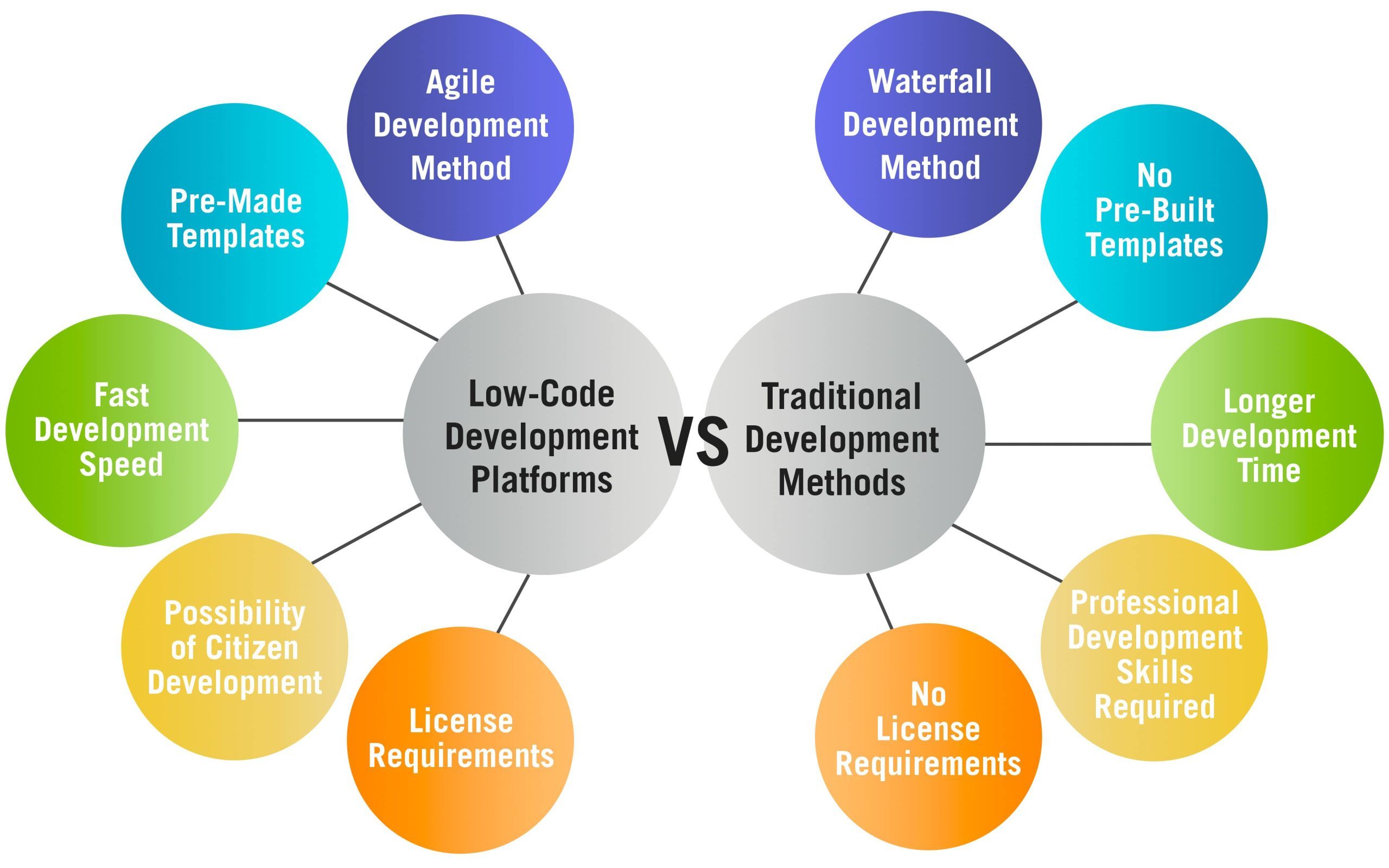
Now that we've explored the traditional development process, let's compare it to another popular approach: low-code development.
Low-Code Mobile App Development
Low-code development platforms offer a visual, drag-and-drop approach to building apps. This method streamlines development by providing pre-built components and functionalities, allowing users with less coding experience to create basic to moderately complex apps.
Features of Low-Code App Development
- Visual Interface: Low-code platforms prioritize a user-friendly interface with drag-and-drop functionality and pre-built components. This reduces reliance on extensive coding knowledge.
- Integration Capabilities: Many platforms offer built-in integration features for connecting your app to external data sources and services.
- Scalability: Low-code platforms often offer built-in scalability features, allowing your app to adapt to growing user bases. However, complex scalability needs might require additional development effort.
- Security & Compliance: Security features vary depending on the platform. It's crucial to choose a platform that prioritizes security and offers features that comply with relevant regulations for your target market.
- Automated Testing: Some low-code platforms offer automated testing tools to streamline the process of identifying and fixing bugs.
- Cross-Platform Deployment: Certain platforms allow for deploying your app across multiple platforms (iOS, Android) with minimal additional effort.
Traditional Development or Customized Solutions
While low-code offers a faster and more accessible approach, traditional development remains the go-to choice for complex apps requiring a high degree of customization.
Features of Traditional Development
Key features of traditional development include:
- In-Depth Coding: Developers have complete control over the codebase, allowing for maximum customization and optimization.
- Flexibility: Traditional development offers unmatched flexibility to build apps with unique functionalities and features that cater to specific needs.
- Custom Data Structures: Developers can create custom data structures to manage complex data models not readily available in low-code platforms.
- Resource Intensive: Traditional development typically requires a team of skilled developers, testers, and designers, making it a more resource-intensive approach.
- Full Control and Customization: Developers have complete control over every aspect of the app, ensuring it aligns perfectly with your vision and specific requirements.
- Expertise Requirement: Traditional development necessitates a team with strong programming skills and experience in building mobile applications.
Choosing the Right Path
The best development approach depends on your specific needs and resources. Here's a quick comparison to help you decide:
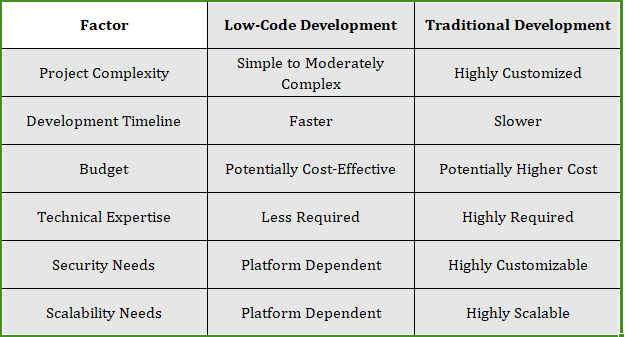
Low-Code vs. Traditional Development: Deep Comparison
Now that you have a grasp of both development approaches, let's delve deeper and compare them across key factors to help you choose the optimal path for your next app project.
1. Coding Experience:
- Low-Code: Requires minimal to moderate coding knowledge. Low-code platforms prioritize visual interfaces with pre-built components, allowing citizen developers with limited coding experience to contribute to the development process.
- Traditional: Requires strong coding skills. Developers need expertise in programming languages specific to the target platform (iOS, Android) to build and customize the app.
2. Defining System Requirements:
- Low-Code: May have limitations in defining intricate system requirements. While low-code platforms offer flexibility, complex functionalities might require additional coding beyond the platform's capabilities.
- Traditional: Offers complete control over defining system requirements. Developers can tailor the app's architecture to meet even the most specific needs.
3. Speed of Development:
- Low-Code: Generally faster development process. Drag-and-drop functionality and pre-built components significantly reduce development time compared to traditional coding.
- Traditional: Slower development process. Building an app from scratch with custom code takes more time and resources.
4. Accessibility:
- Low-Code: More accessible to a wider range of users. The visual interface and reduced reliance on coding make it easier for citizen developers to participate in app creation.
- Traditional: Requires a team of skilled developers. The technical expertise needed for traditional development limits accessibility.
5. Deployment:
- Low-Code: Deployment process can be streamlined depending on the platform. Some platforms offer one-click deployment to app stores.
- Traditional: Deployment process can be more complex. Depending on the platform and app complexity, additional steps might be involved for deployment.
6. Agility:
- Low-Code: Promotes agile development. The ability to quickly iterate and make changes within the platform facilitates a more agile development process.
- Traditional: Agility can be hampered by coding requirements. Changes in traditional development often involve modifying code, which can be time-consuming.
7. Integration:
- Low-Code: May have limitations in integration capabilities. While some platforms offer built-in integrations, complex integrations might require additional development effort.
- Traditional: Offers greater flexibility for integration. Developers have more control over integrating with external data sources and services.
8. Level of Customization:
- Low-Code: Limited customization options. Pre-built components and functionalities restrict the level of customization achievable.
- Traditional: Extensive customization possibilities. Developers have complete control over the codebase, enabling them to tailor the app to meet specific needs and branding requirements.
9. Flexibility:
- Low-Code: Less flexible for unique functionalities. Low-code platforms are designed for building apps within a defined framework, limiting flexibility for highly customized features.
- Traditional: Highly flexible for unique functionalities. Traditional development allows developers to build apps with features and functionalities that cater to specific industry needs or user requirements.
10. Security:
- Low-Code: Security features vary depending on the platform. It's crucial to choose a low-code platform with robust security features and ensure they comply with relevant data security regulations.
- Traditional: Offers greater control over security. Developers can implement custom security measures and encryption protocols to meet specific security requirements.
11. Support & Maintenance:
- Low-Code: Support typically provided by the platform vendor. Low-code platforms often offer built-in support resources and communities for troubleshooting and maintenance.
- Traditional: Requires in-house expertise or ongoing support contracts. Maintaining a traditionally developed app may necessitate hiring additional developers or relying on external support contracts.
12. Scalability:
- Low-Code: Scalability features vary depending on the platform. Some platforms offer built-in scalability features, but complex scaling needs might require additional development work.
- Traditional: Highly scalable. Developers can architect the app to handle growing user bases and data volumes with more control.
Low-Code vs. Traditional Development: Pros and Cons
Choosing the right development approach for your app can make all the difference in its success. Here's a breakdown of the pros and cons of low-code and traditional development to help you navigate this crucial decision.
Low-Code Development: A Faster, More Accessible Approach
Pros:
-
Speed to Market: Low-code platforms leverage pre-built components and drag-and-drop functionality, significantly accelerating development compared to traditional coding. This allows you to get your app in users' hands quicker, capitalize on fleeting trends, and stay ahead of the competition.
-
Ease of Use: Low-code platforms prioritize a user-friendly experience with visual interfaces and minimal coding requirements. This opens the door to citizen developers – those within your organization with business expertise but limited coding knowledge – to contribute to the app creation process.
-
Potentially Lower Costs: While platform licensing fees exist, the faster development speed and reduced reliance on a large development team can translate to lower overall development costs. This makes low-code a good option for startups or businesses with limited budgets.
-
Citizen Developer Participation: Low-code platforms empower citizen developers to contribute valuable insights and domain expertise to the app creation process. This can streamline development and ensure the app caters to the specific needs of your target audience.
Cons:
-
Limited Customization: Low-code platforms rely on pre-built components and functionalities, which can restrict the level of customization achievable. If your app requires a highly unique user interface or complex features, low-code might not be the best fit.
-
Less Flexibility for Unique Needs: These platforms are designed for building apps within a defined framework. If your app caters to a very specific industry or has highly specialized functionalities, traditional development might offer greater flexibility to tailor the app to those needs.
-
Reliance on Platform Capabilities: You're ultimately limited by the features and functionalities offered by the chosen low-code platform. Ensure the platform you select has the capabilities to meet your app's current and future needs.
-
Security Concerns (depending on platform): Security features can vary greatly between low-code platforms. It's crucial to choose a platform with a strong track record of security and ensure it adheres to relevant data security regulations for your target market.
Traditional Development: Tailored Solutions and Complete Control
Pros:
-
Highly Customizable: Traditional development offers complete control over the codebase. This allows developers to tailor the app's architecture, user interface, and features to meet your specific needs, branding requirements, and create a truly unique user experience.
-
Complete Control Over Functionality: You have full control over the features and functionalities of your app. This is ideal for complex apps requiring features not readily available in low-code platforms or those that need to seamlessly integrate with existing enterprise systems.
-
Highly Scalable: Traditional development allows developers to design the app's architecture to handle massive user bases and data volumes. This is crucial for apps anticipating significant growth or those that manage large amounts of data.
-
Robust Security (with proper development practices): Traditional development allows for implementing custom security measures and encryption protocols to meet the most stringent security requirements. This is essential for apps handling sensitive data or operating in highly regulated industries.
Cons:
-
Slower Development: Building an app from scratch with custom code takes more time and resources compared to using pre-built components in a low-code platform. This can delay your time to market and impact your ability to capitalize on emerging trends.
-
Requires Coding Expertise: Traditional development necessitates a team of skilled developers with experience in programming languages specific to the target platform (iOS, Android). This can be a challenge for businesses with limited in-house development resources and may necessitate hiring additional developers.
-
Higher Development Costs (Potentially): The need for a skilled development team and the longer development timeframe can translate to higher overall development costs. This can be a barrier for startups or businesses with limited budgets.
-
Less Accessible: The technical expertise required limits accessibility compared to low-code platforms. Citizen developers with limited coding experience cannot readily participate in the development process using traditional methods.
Choosing the Right Path
The optimal development approach depends on the specific needs and resources of your project. Here are some key factors to consider:
- Project Complexity: For simpler apps with basic functionalities, low-code might be sufficient. Complex apps with unique features or extensive customization needs might require traditional development.
- Development Timeline: If a fast time-to-market is crucial, low-code's faster development speed might be advantageous. Traditional development is better suited for projects with flexible timelines.
- Budget: Low-code development can be cost-effective, especially for smaller projects.
Low-Code vs. Traditional Development: Targeting the Right Use Case
Choosing between low-code and traditional development hinges on the specific needs of your project. Here's a breakdown of ideal use cases for each approach:
Low-Code Development: Streamlining App Creation
- Rapid Prototyping: Need to validate your app concept quickly? Low-code's visual tools and pre-built components allow for rapid development of functional prototypes to gather user feedback and iterate efficiently.
- Simple to Moderately Complex Apps: Building apps with basic functionalities like data collection, reporting, or internal workflows can be accomplished efficiently using low-code platforms.
- Citizen Developer Involvement: Empower business users with domain expertise but limited coding experience to contribute to the development process.
- Limited Development Resources: For projects with smaller budgets or limited in-house development resources, low-code's faster development speed and potentially smaller teams can be cost-effective.
Examples:
- Internal CRM System: A sales team can build a simple customer relationship management (CRM) system to track leads and manage customer interactions.
- Data Collection App: A research team can create an app to collect survey data from participants in the field.
- Employee Onboarding App: A human resources department can develop an app to streamline the onboarding process for new employees.
- Content Management System: A marketing team can use a low-code platform to build a content management system for a company blog or website.
Traditional Development: When Customization Reigns Supreme
While low-code offers advantages in speed and accessibility, traditional development remains the go-to choice for specific situations:
- Highly Customized Apps: Envision an app with a unique user interface, complex features, or intricate integrations with existing systems. Traditional development offers complete control over the codebase to tailor the app to your exact specifications.
- Highly Scalable Apps: When anticipating massive user bases or handling large data volumes, traditional development allows for designing an app architecture that scales effectively to meet future demands.
- Security-Critical Applications: For apps handling sensitive data or operating in highly regulated industries, traditional development provides the flexibility to implement robust security measures and encryption protocols.
- Performance-Critical Applications: If low latency and peak performance are paramount, traditional development allows for fine-tuning the code for optimal speed and efficiency.
Examples:
- FinTech App: A financial services company might require a custom-built trading platform with complex algorithms and robust security features.
- Social Networking App: For a large-scale social networking platform, traditional development is necessary to handle massive user bases and ensure scalability.
- IoT (Internet of Things) App: An app controlling a network of connected devices might require intricate communication protocols and real-time data processing, best achieved through traditional development.
- High-Frequency Trading Platform: For a trading platform requiring lightning-fast execution and minimal latency, traditional development offers the most control over code optimization.
Low code vs Traditional Development: Essential Checklist While Choosing the Right Approach
Selecting the right development approach for your app is crucial for success. This checklist will guide you through key factors to consider when deciding between low-code and traditional development:
Project Complexity:
- Low-Code: Ideal for simple to moderately complex apps with basic functionalities like data collection, reporting, or internal workflows.
- Traditional: Best suited for highly customized apps with unique UIs, complex features, or intricate integrations with existing systems.
Development Timeline:
- Low-Code: Offers faster development speed due to pre-built components and visual tools, allowing for quicker time-to-market.
- Traditional: Development takes longer due to custom code writing, potentially delaying your launch date.
Budget:
- Low-Code: Can be a cost-effective solution, especially for smaller projects, with potentially smaller development teams and faster development cycles.
- Traditional: May require a larger budget due to the need for a skilled development team and longer development timeframe.
Technical Expertise:
- Low-Code: Requires less coding experience, allowing citizen developers with domain expertise to contribute to the process.
- Traditional: Necessitates a team of skilled developers with experience in specific programming languages for the target platform.
Security Needs:
- Low-Code: Security features can vary between platforms. Choose one with a strong track record and ensure it adheres to relevant data security regulations.
- Traditional: Offers greater flexibility for implementing custom security measures and encryption protocols to meet stringent requirements.
Scalability Needs:
- Low-Code: Scalability features may vary. Evaluate the platform's capabilities to handle potential future growth.
- Traditional: Allows for designing app architecture to scale effectively to accommodate massive user bases and data volumes.
Here's a handy table to summarize the key considerations:
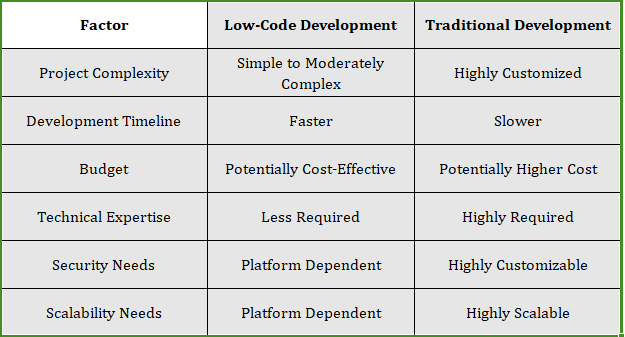
Low-Code vs. Traditional Development: The Final Verdict
The battle between low-code and traditional development isn't a zero-sum game. Both approaches have their strengths and weaknesses. As a business owner, the key to success lies in choosing the right tool for the job.
Codename: Flexibility
The ideal development approach depends on your project's specific needs. Here's a cheat sheet to empower you:
- Need a simple app quickly and cost-effectively? Low-code, with its drag-and-drop functionality and pre-built components, is your champion.
- Envisioning a highly customized app with unique features or complex integrations? Traditional development offers the flexibility and control to tailor the app to your exact specifications.
The Low-Code Advantage: Citizen Developers Take the Field
Low-code platforms democratize app development by allowing citizen developers – those within your organization with business expertise but limited coding knowledge – to contribute to the process. This can be a game-changer for businesses with limited development resources or those seeking to bridge the gap between business needs and technical execution.
Traditional Development: The Power of Customization
However, traditional development remains the go-to choice for situations demanding the utmost control and customization. When security, scalability, or peak performance are paramount, traditional development empowers developers to craft solutions that perfectly align with your vision.
The Final Word: Choose Wisely
By carefully considering the factors outlined in this guide, you can make an informed decision between low-code and traditional development. Remember, there's no single "best" approach. The ideal path hinges on your project's complexity, budget, timeline, and the level of customization required.
So, business owners, don't be limited by technical jargon. Use this knowledge to confidently navigate the app development landscape and choose the approach that propels your business goals forward!
Search
Never Miss A Post!
Sign up for free and be the first to get notified about updates.
Stay In Touch
Sign up for free and be the first to get notified about updates.