- Mobile App Development
The Ultimate Guide to Mobile App Development: Native vs. Hybrid vs. Web
Deciding on the most suitable mobile app to develop can be a complex task. In the end, it boils down to your objectives and what you aim to achieve with the app. Native apps can be easily accessed through your smartphone's app store or directly from your phone's home screen.
On the other hand, web apps are conveniently accessible through your internet browser. Hybrid apps offer a balance between the features of both types of apps, making them a suitable choice for users who want the best of both worlds.
This blogpost provides a comprehensive breakdown of different types of apps, enabling you to make an informed decision that aligns with your requirements and the preferences of your customers.
What exactly are Native Applications?
When you think of an app, you probably imagine a small, recognizable icon on your smartphone's screen. Actually, mobile apps from an app store are just one category of apps. These are referred to as native mobile apps. Android native apps are written in Java and Kotlin, while iOS native apps are written in Swift (although some older iOS apps may be written in Objective-C).
- Native mobile apps are known for their superior performance and reliability compared to hybrid or web apps. Hire react native developers who can provide seamless and enjoyable user experience (UX). These apps also allow you to interact with a device's application programming interface (API) and internal hardware, giving your company's app the ability to access features such as:
- Cameras
- Contact lists for users
- The microphone of the device
- Tracking the location of a device
Many companies choose to develop native mobile applications because they want to be able to easily interact with a device's operating system. On the other hand, implementing native features can be more expensive initially, which may pose a challenge for organizations with limited budgets.
If you want your application to be available on multiple devices, you will need to create two separate mobile apps: one for Apple's App Store and another for Android's Google Play Store. This can result in higher development costs for your business.
Benefits of Native Applications
Companies often prefer native apps because of their high performance and wide range of features. There are several reasons why native apps are attractive in various scenarios:
-
Highly efficient and effective performance
Native applications have a tendency to run smoothly, even when dealing with more demanding graphics.
-
Features specific to each platform
Developing your app for iOS or Android allows your business to leverage unique features of each platform.
-
Intuitive and user-friendly interface
Native applications generally perform better than hybrid and web applications because they are designed to meet the specific performance standards of each platform.
-
Increasing the visibility of your app in the app store
Native apps have a distinct advantage over web apps and hybrid apps when it comes to visibility. This is because native apps are prominently featured on app stores, making them more easily discoverable for your business. This simplifies the process for potential new users to find your brand.
-
Enhance the user experience
These products have been optimized for their respective platforms, resulting in improved aesthetics and performance.
Drawbacks of Native Applications
Given the numerous advantages, one might wonder why not everyone opts for developing a native app. In simple terms, getting started can be challenging. There are a few drawbacks that you might encounter during the development of a native app:
-
Higher initial expenses
The costs associated with native apps can be higher compared to hybrid and web apps, particularly if your business plans to launch the app on multiple platforms. You may need to consider hiring two development teams for this. If you're planning to create an app for the Apple App Store, it's important to hire a dedicated swift developer. In order to have your app available on the Android App Store, it is essential to hire a Java developer who has a good understanding of Java programming language.
-
Challenges of Independent development
Your team may consider building the app independently, but it is important to note that there is a significant learning curve associated with these programming languages. It is worth mentioning that the resulting app may not possess the same level of polish and robustness as one developed by a professional.
-
Alternative platforms
If you're looking to create and release an app on multiple platforms, you'll need to approach it from both a design and development standpoint for each platform.
-
Web Applications
A web application is similar to a website, but it has a design and functionality that resembles a mobile application. Web apps have the advantage of being compatible with different internet browsers such as Chrome or Safari. They are developed using JavaScript or HTML/CSS, making them accessible and easy to use. Web apps are more accessible and cost-effective to develop compared to native apps because of their simplicity. Web apps, on the other hand, may have a drawback of being slower and having less user-friendly designs for their user interface (UI).
Furthermore, web apps cannot be featured on Apple and Android app stores, which is a limitation to consider. As a result, your application might experience reduced visibility in search results. However, web apps may not be easily found, but they are highly accessible. Although web apps cannot be found on app stores, they can be easily accessed from any mobile device using a web browser. Nowadays, web browser functionality is available on a wide range of devices, including smartwatches and smart TVs.
Benefits of Web Applications
A lot of users find web apps appealing because they are straightforward to create and keep up. There are several factors that contribute to the decision of developing web applications:
-
Simplified upkeep
Web apps have the advantage of using a shared code base across various platforms, unlike native apps. If there is an issue with the application, you only need to address it once for both Android and iOS apps.
-
Simple and convenient access
Your web application can be accessed by users without the need to download anything to their devices, as long as they are using the compatible browser.
-
Affordable
Developing web apps is more cost-effective compared to native apps. They are also simpler to create.
-
Requires minimal user maintenance
Users usually need to manually update native apps through the app store. Additionally, web apps provide the convenience of seamless app updates without any effort required from the user.
-
No need for app marketplace approval
Web apps are not subject to the app marketplace approval process, making them easily accessible to the public. You have the flexibility to release the app at your convenience and in any desired format.
Drawbacks of Web Applications
Web applications are generally more user-friendly and require less effort to create and manage. However, it is important to note that they may not be the ideal solution for every situation. There are a few drawbacks to consider when developing or running an app for web browsers:
-
More focused area
Although web apps are easier to create, they do not have the same built-in functionalities as native apps. For example, users are unable to utilize device features such as location tracking or push notifications.
-
Simpler user experience
Web applications can only be accessed through web browsers. Although this enhances accessibility, it also adds complexity to the user experience as it requires additional steps to access your application.
-
Shift the attention away from your application
A native app occupies the entire screen of your users, minimizing the chances of distractions and preventing them from exiting the app easily. This feature is missing in web applications.
-
Reduced velocity
Native apps generally outperform web apps in terms of speed, responsiveness, and interactivity.
Hybrid Mobile Apps
Hybrid mobile apps bring together the best of both web apps and native apps. Hybrid mobile apps have the advantage of being able to be installed on the device and run on a web browser. This makes them a convenient middle ground between native apps and web apps.
The Apps are constructed in two components:
The native shell (which allows for easy download on app stores) Progressive web apps (PWA) share similarities with hybrid apps. Both types of apps have elements of both native and web apps, but they also have some significant distinctions.
Firstly, PWAs cannot be found on app stores, but users can still easily create an app icon for the PWA on their smartphone. In addition, these apps are more cost-effective to develop, highly adaptable, and generally provide faster performance compared to hybrid apps in regions with limited internet connectivity.
Benefits of Hybrid Applications
Hybrid apps are widely favored by businesses and organizations. Developing a hybrid app comes with several benefits:
-
Increasing efficiency for expert ios app developers
Hybrid apps can be developed using widely-used web technologies for both the front and back end, which helps expert iOS app developers to streamline the development process and save time.
-
Cost-effective with improved visibility
Hybrid apps offer a more straightforward and cost-effective alternative to native apps, while still being eligible for app store features.
-
Accessing the internal API
Hybrid apps have the advantage of utilizing device features such as location tracking and push notifications, which is not possible with web apps.
-
Accessible on multiple platforms
Hybrid apps are developed using a shared codebase, allowing them to be compatible with both Android and iOS devices.
Drawbacks of Hybrid Applications
Hybrid apps offer numerous advantages, although it is important to be aware of their limitations as well. There are a few challenges that you might encounter when developing a hybrid app:
-
Uneven user experience
The performance of hybrid apps is influenced by the speed of the user's internet connection, which can result in inconsistent user experience for these applications.
-
Simple to grasp
Hybrid apps are not solely constructed using JavaScript or CSS. These frameworks, such as React Native, Flutter, Ionic, and Cordova, need to be integrated with hybrid app development.
-
Leveraging hybrid app framework
It's important to note that all of these frameworks have a learning curve. Cordova is a commonly used tool for connecting hybrid apps to native software development kits (SDKs), enabling them to utilize specific native features.
Hybrid App vs. Web App
If you find web apps convenient but also want the functionality of a native app, this solution may be of interest to you. Hybrid apps share similarities with web apps, although they are not exactly the same. There are several important distinctions:
-
Enhancing the visibility
Hybrid apps have the advantage of being able to run in a web browser, while also being available for download on the app store. This frequently provides them with more visibility compared to web applications.
-
Accessing the API
Hybrid apps have the advantage of being able to utilize push notifications and location tracking on a device, which is not possible with web apps.
-
Development made simple
Developing hybrid apps involves using additional development frameworks alongside JavaScript and CSS, which can add complexity to the process.
-
Velocity
Mobile web apps can be slower and less responsive compared to native apps. Hybrid apps can provide improved performance, but the app's functionality is heavily influenced by the user's internet speed.
Native App vs. Hybrid App
Developing native apps can be a challenging task, despite their appealing features. If you're looking for a cost-effective and time-efficient option, a hybrid app could be a suitable choice. Similar to native apps, hybrid apps are readily available in the app store and offer API access for features like location tracking and push notifications. However, it's important to note that native and hybrid apps may provide different user experiences. There may be variations in appearance among the different options, such as:
-
Interface for users
The user interface on native apps tends to be more consistent compared to hybrid apps.
-
Creating software applications
Hybrid apps utilize familiar web technologies, which simplifies the development process for mobile app teams without extensive experience or expertise in building native apps.
-
Features specific to each platform
Hybrid apps can be used on both iOS and Android devices. Unlike native apps, it is not possible to incorporate platform-specific features into your app.
Important considerations when deciding between a native, hybrid, or web app
Now that you have a better understanding of the various types of apps, take some time to think about which option would be most suitable for your needs. Here are some additional questions to consider when evaluating the advantages and disadvantages:
- When do you require the mobile app?
Native apps typically require more development effort, which can result in longer development times compared to web or hybrid apps.
- Could you please provide information about the budget you have allocated for the app development project?
A web or hybrid app is typically more cost-effective compared to a native app.
- Which features would you like to incorporate into your app?
Native apps often provide a wider range of functions and introduce new features. It is crucial to determine the specific features you wish to incorporate.
- How will the app align with your business priorities? What result do you aim to accomplish by providing an app to your customers?
The type of app you build may be influenced by this.
-
Do you have a target platform in mind? Are you looking to develop a product that works on all operating systems, or are you targeting iPhone or Android users specifically?
-
What type of user experience are you aiming for? Providing a seamless user experience can greatly enhance the growth of your app. Web apps can deliver a robust user experience, but native apps often offer a more streamlined approach.
-
Offline connectivity is a crucial aspect to consider. Users are unable to access a web app if they do not have an internet connection.
-
How frequently can users expect updates to be released? When you choose to develop a native or hybrid app, it is necessary for users to go to the app store in order to install the latest version.
-
Are you interested in creating your own web, hybrid, or native mobile app? Consider an app developer who can help you with your software development needs.
-
By utilizing our services, you can bypass the arduous task of web development and still achieve a top-notch app that will delight your customers.
What kind of application would be best for your business to invest in and have a developer team create?
At this point, you should have a solid grasp of hybrid apps, native apps, web apps, and how they differ from each other. For businesses with a larger budget, a native app is often the preferred option. These apps offer excellent performance and ensure a seamless user experience. A web application can be a cost-effective choice for startups or small businesses operating on a limited budget. If your business falls in the middle, a hybrid app might be the right choice for you. It allows you to have visibility on the app marketplace without the need to build separate applications for iOS and Android.Regardless of the path you choose, strive to provide an exceptional user experience. Otherwise, if your app is not user-friendly, all the effort and resources you put into developing it will be futile as your users will not have a pleasant experience.
Search
Never Miss A Post!
Sign up for free and be the first to get notified about updates.
Stay In Touch
Sign up for free and be the first to get notified about updates.