- Quality Analysis
Software Testing: Getting Started with Software Testing Types
Software testing is a crucial process in the development lifecycle, aimed at identifying bugs, errors, and issues in software applications. By systematically examining various aspects of a program, testers can ensure its functionality, reliability, and performance. Understanding different types of software testing is essential for crafting effective testing strategies. In this guide, we'll explore the fundamentals of software testing types, providing a foundational understanding for those new to the field. Whether you're a developer, tester, or simply curious about software quality assurance, this primer will help you embark on your testing journey with confidence.
What is Software Testing?
Software testing is a fundamental aspect of software development, encompassing the systematic examination and evaluation of a software application to ensure that it meets specified requirements and functions as intended. It involves executing the software with the intent of uncovering defects, errors, and vulnerabilities that could potentially impact its usability, functionality, and performance. By subjecting the software to various test scenarios and conditions, testers aim to identify and rectify issues before the application is deployed to end-users. Ultimately, software testing plays a critical role in validating the quality, reliability, and effectiveness of software products in meeting user needs and expectations.
How does it work?
Software testing operates by systematically evaluating the functionality, performance, and behavior of a software application to uncover defects or errors in the code. Beginning with requirement analysis, testers design test cases aligned with the software's expected behavior. During test execution, they run the software, applying various inputs to simulate user interactions and usage scenarios. Any encountered defects are documented and reported for resolution by developers, who then collaborate with testers to verify fixes. Regression testing ensures stability post-fixes, and finally, test closure activities summarize results and document lessons learned. This iterative process ensures the software meets quality standards, contributing to project success and user satisfaction.
Here are some benefits of software testing:
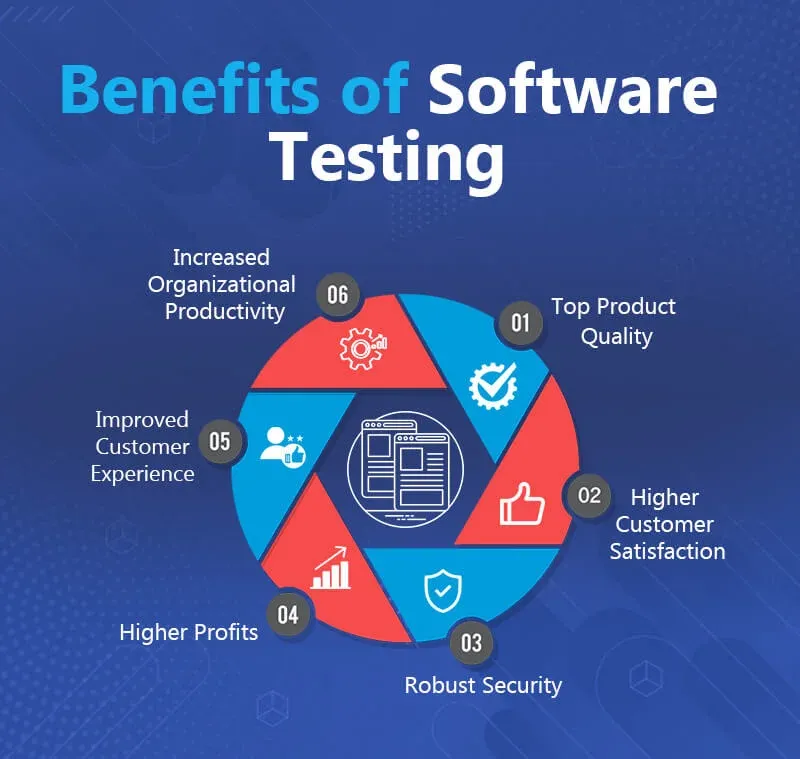
Identifying Bugs and Errors:
Software testing helps in identifying bugs, errors, and defects present in the software code. By systematically running tests and analyzing the results, testers can pinpoint areas of the application that require improvement or correction, ensuring a higher level of software quality.
Enhancing Product Quality:
By uncovering and addressing issues early in the development process, software testing contributes to improving the overall quality of the software product. Through thorough testing, developers can ensure that the application meets user requirements, functions reliably, and delivers a positive user experience.
Ensuring Reliability and Stability:
Rigorous testing helps in verifying the reliability and stability of the software application. By subjecting the software to various test scenarios and conditions, testers can assess its performance under different circumstances and ensure that it operates consistently without unexpected crashes or failures.
Mitigating Risks:
Software testing helps in mitigating risks associated with software defects and failures. By identifying and addressing issues early in the development lifecycle, testing reduces the likelihood of critical errors occurring in the production environment, minimizing the potential impact on users and stakeholders.
Improving Customer Satisfaction:
Through thorough testing and validation, software products are more likely to meet customer expectations and requirements. By delivering high-quality, reliable, and bug-free applications, organizations can enhance customer satisfaction, build trust, and foster long-term relationships with their user base.
Cost Savings:
Investing in software testing upfront can lead to significant cost savings in the long run. By identifying and fixing issues early in the development process, organizations can avoid costly rework, downtime, and potential losses associated with software defects discovered post-deployment.
Compliance and Regulatory Requirements:
Software testing helps in ensuring compliance with industry standards, regulations, and best practices. By conducting thorough testing and validation, organizations can demonstrate adherence to legal and regulatory requirements, reducing the risk of non-compliance and potential legal consequences.
Black Box vs. White Box Testing
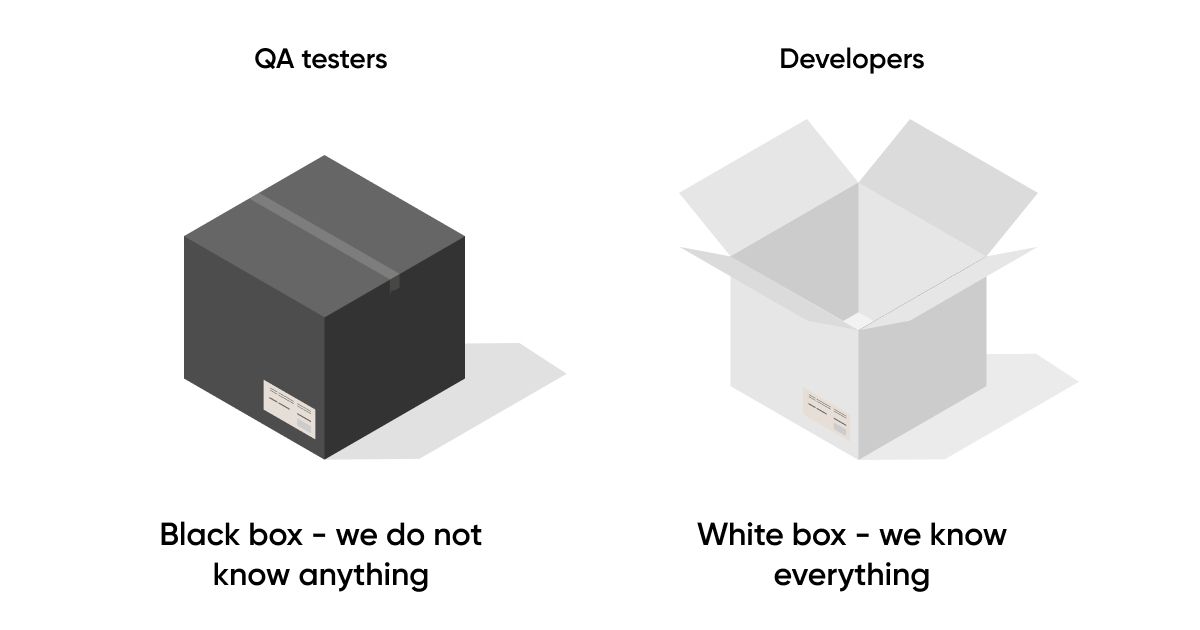
Black box testing and white box testing are two distinct approaches to software testing, each with its own techniques, advantages, and limitations. Here's a comparison between the two:
1. Purpose:
- Black Box Testing: Focuses on assessing the functionality of the software without considering its internal structure or implementation details. Testers treat the software as a "black box," interacting with it solely based on inputs and observing outputs.
- White Box Testing: Involves examining the internal structure, design, and implementation of the software. Testers have access to the code and use this knowledge to design tests that target specific paths, branches, and conditions within the code.
2. Knowledge Requirement:
- Black Box Testing: Testers do not require knowledge of the internal workings of the software. They base their tests solely on the software's specifications and external behavior.
- White Box Testing: Testers need a deep understanding of the software's architecture, codebase, and implementation details to design effective tests. They analyze the code to identify potential areas of weakness and devise tests to address them.
3. Test Design:
- Black Box Testing: Test cases are designed based on requirements, specifications, and user expectations. Testers focus on scenarios that exercise the software's functionality from an end-user perspective.
- White Box Testing: Test cases are designed based on the code structure, control flow, and logic paths within the software. Testers target specific code segments, conditions, and branches to ensure thorough coverage.
4. Scope:
- Black Box Testing: Suitable for validating external behavior, user interfaces, and system interactions. It assesses whether the software meets user requirements and performs as expected from a user's standpoint.
- White Box Testing: Suitable for assessing internal logic, algorithms, and error handling mechanisms. It delves deep into the software's implementation to uncover hidden defects and vulnerabilities.
5. Applicability:
- Black Box Testing: Widely used for functional testing, acceptance testing, and system testing. It is effective in validating high-level requirements and ensuring that the software meets user needs.
- White Box Testing: Commonly used for unit testing, integration testing, and code-level verification. It is effective in uncovering logic errors, boundary cases, and performance bottlenecks within the codebase.
6. Testing Techniques:
- Black Box Testing: Includes techniques such as equivalence partitioning, boundary value analysis, and use case testing. Testers focus on input-output relationships and user interactions to derive test cases.
- White Box Testing: Includes techniques such as statement coverage, branch coverage, and path coverage. Testers aim to achieve high code coverage by exercising different paths and conditions within the code.
Manual Testing vs. Automation
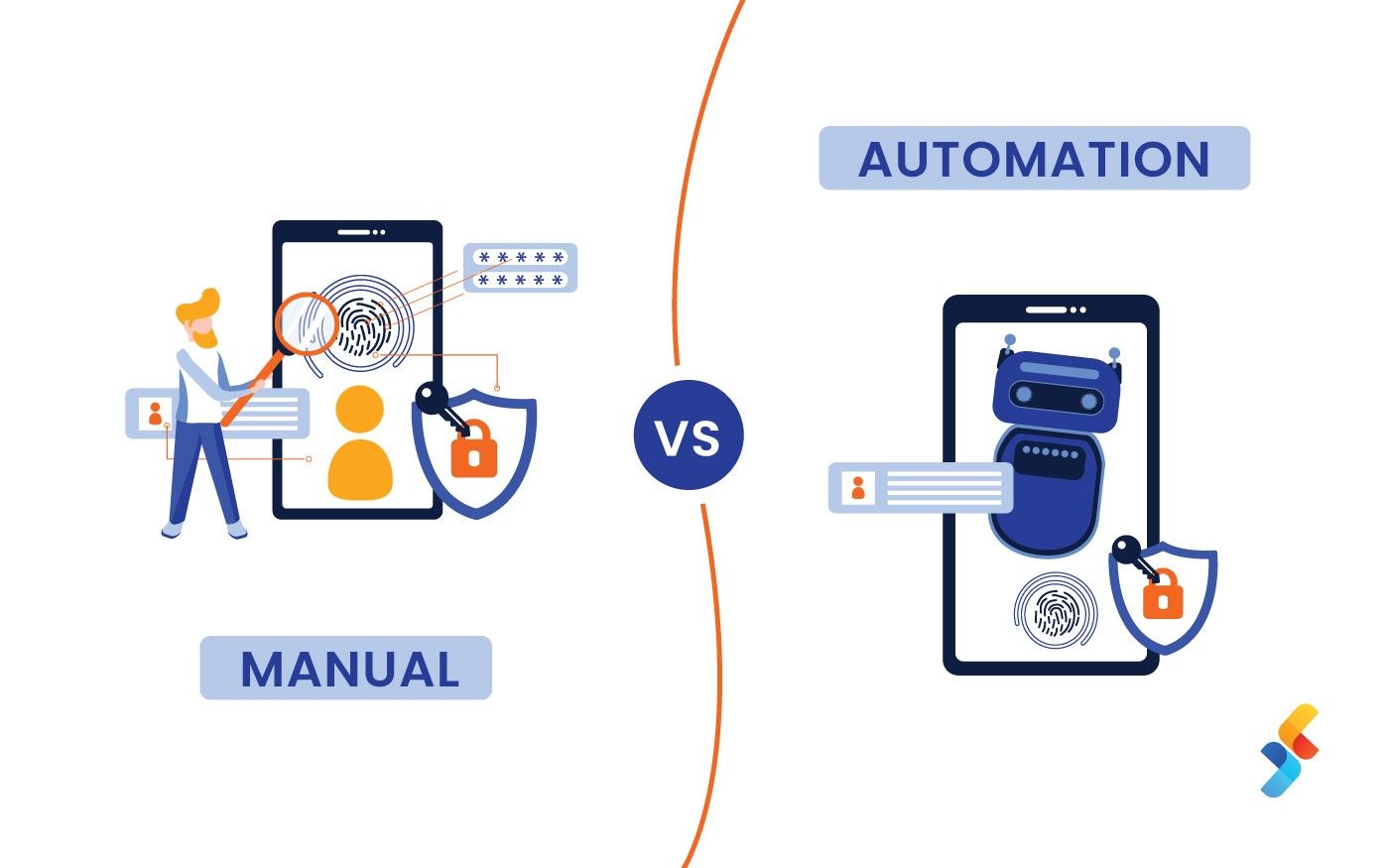
Manual testing and automation testing are two distinct approaches to software testing, each with its own advantages, limitations, and use cases. Here's a comparison between the two:
1. Process:
- Manual Testing: Involves the manual execution of test cases by human testers without the use of automated tools. Testers interact with the software application as end-users, exploring different features, inputs, and scenarios to identify defects.
- Automation Testing: Involves the use of automated testing tools and scripts to execute test cases. Testers write scripts to automate repetitive tasks, such as data entry, navigation, and validation, and use these scripts to run tests repeatedly.
2. Speed and Efficiency:
- Manual Testing: Relies on human testers to execute tests, which can be time-consuming and labor-intensive, especially for large and complex applications. Test execution speed depends on the testers' expertise, attention to detail, and familiarity with the application.
- Automation Testing: Offers faster and more efficient test execution compared to manual testing. Once automated test scripts are created, they can be executed repeatedly and consistently, allowing for rapid feedback on application changes and improvements in test coverage.
3. Repeatability and Consistency:
- Manual Testing: Prone to human error and variability in test execution. Testers may overlook certain test cases or perform tests inconsistently across different testing cycles, leading to discrepancies in test results.
- Automation Testing: Ensures repeatability and consistency in test execution. Automated test scripts execute tests precisely as defined, eliminating human errors and ensuring that tests are performed consistently across multiple iterations.
4. Test Coverage:
- Manual Testing: Limited by the time and resources available for testing. Testers may not be able to execute all test cases comprehensively, leading to gaps in test coverage and potentially missing critical defects.
- Automation Testing: Offers broader test coverage compared to manual testing. Automated test scripts can execute a large number of test cases across different scenarios, data sets, and environments, providing more thorough validation of the software application.
5. Suitability for Repetitive Tasks:
-
Manual Testing: Well-suited for exploratory testing, ad-hoc testing, and usability testing, where human judgment, creativity, and intuition are required. It is also suitable for testing scenarios where test cases change frequently or are difficult to automate.
-
Automation Testing: Ideal for repetitive and predictable testing tasks, such as regression testing, performance testing, and load testing. Automation is particularly effective for validating stable features and functionalities that remain unchanged over multiple releases.
6. Initial Investment and Maintenance:
- Manual Testing: Requires minimal initial investment in terms of tools and infrastructure. However, manual testing can become costly and resource-intensive over time, especially for long-term projects or projects with frequent updates.
- Automation Testing: Involves higher initial investment in setting up automation frameworks, tools, and infrastructure. However, once established, automation testing can lead to significant cost savings and efficiency gains in the long run, particularly for projects with a high volume of repetitive tests.
Functional Testing Methodologies:
Functional testing methodologies encompass various approaches and techniques aimed at verifying that a software application's functions operate correctly according to specified requirements. These methodologies focus on assessing the application's behavior and functionality under different conditions to ensure that it meets user expectations and business objectives. Here are some top functional testing methodologies:
Unit Testing:
Unit testing involves testing individual units or components of the software application in isolation. Developers write test cases to validate the functionality of specific code units, such as functions, methods, or classes. Unit testing helps in identifying defects early in the development process and ensures that each unit of the software performs as expected.
Integration Testing:
Integration testing verifies the interactions and interfaces between different modules or components of the software application. Test cases are designed to validate the integration points, data flows, and communication between modules, ensuring that they work together seamlessly as a cohesive system. Integration testing helps in detecting integration issues and compatibility issues early in the development lifecycle.
System Testing:
System testing evaluates the overall functionality and behavior of the software application as a whole. It involves testing the integrated system against the requirements and specifications to ensure that it meets user needs and business objectives. System testing encompasses various functional tests, including regression testing, user acceptance testing, and end-to-end testing, to validate the application's behavior under real-world scenarios.
Acceptance Testing:
Acceptance testing assesses whether the software application meets the acceptance criteria and requirements defined by stakeholders. It involves testing the application from the end-user's perspective to ensure that it fulfills business requirements and delivers the expected value. Acceptance testing may include alpha testing, beta testing, and user acceptance testing (UAT) to validate the application's functionality, usability, and performance.
Smoke Testing:
Smoke testing, also known as build verification testing, is a preliminary test performed on each build of the software application to ensure that critical functionalities work correctly and the build is stable enough for further testing. Smoke tests are designed to identify major defects or issues that could prevent further testing and development activities.
Regression Testing:
Regression testing ensures that recent code changes or modifications do not adversely affect existing functionalities or introduce new defects into the software application. It involves retesting previously tested functionalities to validate that they still work as expected after code changes, bug fixes, or enhancements. Regression testing helps in maintaining the stability and reliability of the software across multiple iterations.
User Interface (UI) Testing:
UI testing focuses on testing the graphical user interface (GUI) of the software application to ensure that it is intuitive, user-friendly, and visually appealing. UI tests validate elements such as layout, navigation, usability, and accessibility to ensure a positive user experience. UI testing may involve manual testing or automated testing using tools designed for GUI testing.
Common Functional Testing Process:
Common functional testing processes include unit testing, integration testing, system testing, and acceptance testing. Unit testing verifies individual units or components of the software application, ensuring they function correctly in isolation. Integration testing validates the interaction and communication between different modules or components. System testing evaluates the overall functionality and behavior of the integrated system. Acceptance testing assesses whether the software meets user requirements and business objectives. These processes collectively ensure the quality and reliability of the software application before deployment. Here's an explanation of the common functional testing processes:
Unit Testing:
Unit testing is the process of testing individual units or components of the software application in isolation. In unit testing, developers write test cases to verify the functionality of specific code units, such as functions, methods, or classes. Each unit test focuses on a small, atomic piece of code and validates its behavior against expected outcomes. Unit testing helps in identifying defects early in the development process, ensuring that each unit of the software performs as expected. It is typically performed by developers using testing frameworks such as JUnit, NUnit, or pytest.
Integration Testing:
Integration testing verifies the interactions and interfaces between different modules or components of the software application. In integration testing, test cases are designed to validate the integration points, data flows, and communication between modules, ensuring that they work together seamlessly as a cohesive system. Integration testing helps in detecting integration issues and compatibility issues early in the development lifecycle. It ensures that the software components integrate correctly and function as intended when combined. Integration testing can be performed manually or using automated testing tools.
System Testing:
System testing evaluates the overall functionality and behavior of the software application as a whole. It involves testing the integrated system against the requirements and specifications to ensure that it meets user needs and business objectives. System testing encompasses various functional tests, including regression testing, user acceptance testing, and end-to-end testing, to validate the application's behavior under real-world scenarios. System testing verifies that the software functions correctly in its intended environment and meets all specified requirements.
Acceptance Testing:
Acceptance testing assesses whether the software application meets the acceptance criteria and requirements defined by stakeholders. It involves testing the application from the end-user's perspective to ensure that it fulfills business requirements and delivers the expected value. Acceptance testing may include alpha testing, beta testing, and user acceptance testing (UAT) to validate the application's functionality, usability, and performance. Acceptance testing verifies that the software meets the needs and expectations of stakeholders and is ready for deployment.
Specialized Functional Methodologies
Specialized functional methodologies include regression testing and smoke testing, which serve distinct purposes in ensuring software quality:
Regression Testing:
Regression testing involves retesting previously tested functionalities to ensure that recent code changes or modifications do not adversely affect existing functionalities or introduce new defects into the software application. It verifies that the software continues to function as expected after modifications, bug fixes, or enhancements. Regression testing helps maintain the stability and reliability of the software across multiple iterations, ensuring that no unintended side effects occur due to changes in the codebase.
Smoke Testing:
Smoke testing, also known as build verification testing, is a preliminary test performed on each build of the software application to ensure that critical functionalities work correctly and the build is stable enough for further testing. Smoke tests are designed to identify major defects or issues that could prevent further testing and development activities. Smoke testing provides a quick assessment of the overall health of the software build, allowing testers to determine whether it is ready for more extensive testing. It helps in identifying showstopper issues early in the development process, ensuring that subsequent testing efforts are focused on stable builds.
Non-functional Testing Methods:
Non-functional testing methods focus on evaluating aspects of a software application beyond its functionality, such as performance, security, usability, reliability, and scalability. Here are some top non-functional testing methodologies:
Performance Testing:
Performance testing assesses how well a software application performs under various conditions, such as load, stress, and concurrency. It aims to measure response times, throughput, resource utilization, and scalability to ensure that the application meets performance requirements and can handle expected user loads without degradation.
Security Testing:
Security testing evaluates the security features and controls implemented in a software application to identify vulnerabilities, weaknesses, and security threats. It involves assessing aspects such as authentication, authorization, data integrity, encryption, and compliance with security standards to ensure that the application is resistant to malicious attacks and unauthorized access.
Usability Testing:
Usability testing focuses on assessing the user-friendliness and intuitiveness of a software application from the end-user's perspective. It involves evaluating aspects such as navigation, layout, accessibility, and user interactions to ensure that the application is easy to use, understand, and navigate. Usability testing helps in identifying usability issues and improving the overall user experience.
Reliability Testing:
Reliability testing examines the software application's ability to perform consistently and reliably under normal and abnormal conditions. It involves testing for fault tolerance, error handling, recovery mechanisms, and system stability to ensure that the application remains available and functional even in the event of failures or disruptions.
Scalability Testing:
Scalability testing evaluates the software application's ability to handle increasing workloads, data volumes, and user interactions without performance degradation or system failure. It involves testing for scalability limits, resource utilization, and system bottlenecks to ensure that the application can scale seamlessly to meet growing demands.
Compatibility Testing:
Compatibility testing assesses the software application's compatibility with different hardware, operating systems, browsers, and devices. It ensures that the application functions correctly and displays consistent behavior across various platforms and configurations, minimizing compatibility issues and ensuring a seamless user experience.
Load Testing:
Load testing evaluates the software application's performance under expected and peak loads to determine its capacity and scalability. It involves simulating realistic user loads and monitoring system response times, throughput, and resource utilization to identify performance bottlenecks and optimize system performance.
Software Testing Life-cycle:
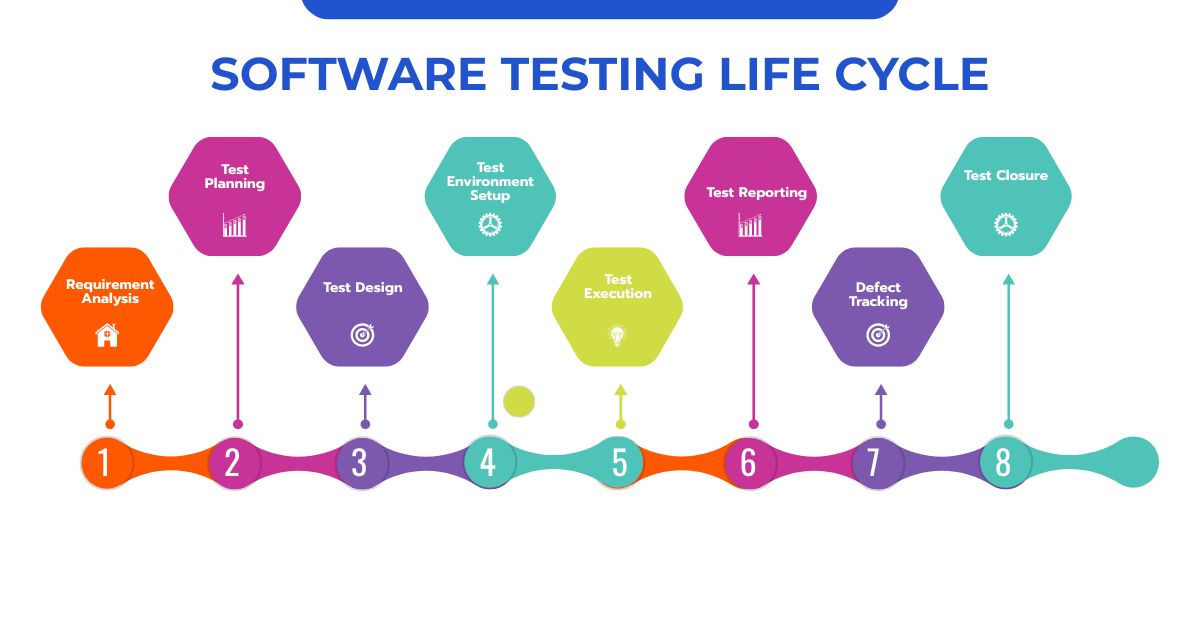
The software testing life cycle (STLC) is a systematic process that ensures the quality and reliability of software applications. It comprises several phases, including requirement analysis, test planning, test case development, test environment setup, test execution, and test closure. Each phase is crucial for identifying defects, validating functionality, and ensuring that the software meets user expectations. By following the STLC, organizations can systematically conduct testing activities, leading to improved software quality and enhanced user satisfaction.
**Let's delve deeper into each step of the software testing life cycle: **
Requirement Analysis:
Requirement analysis is the initial phase of the software testing life cycle, where testers collaborate with stakeholders to understand the project requirements, objectives, and user expectations. Testers analyze the software specifications, functional requirements, and acceptance criteria to define the scope and objectives of testing. They identify testable features, use cases, and scenarios to ensure comprehensive test coverage. Requirement analysis lays the foundation for creating test plans, strategies, and test cases aligned with project goals.
Test Planning:
Test planning involves developing a detailed test plan that outlines the approach, resources, timelines, and deliverables for the testing effort. Testers define the testing scope, objectives, and priorities based on the project requirements and constraints. They identify testing environments, tools, and methodologies to be used, and allocate resources such as testers, test data, and infrastructure. Test planning also includes defining test metrics, success criteria, and risk mitigation strategies to ensure the effectiveness and efficiency of the testing process.
Test Case Development:
Test case development involves creating detailed test cases and test scenarios based on the project requirements and specifications. Testers design test cases to validate various aspects of the software application, including functionality, performance, usability, and security. Each test case outlines the test steps, expected outcomes, and acceptance criteria for a specific test scenario. Testers prioritize test cases based on their criticality and impact on the software's quality, ensuring thorough test coverage across different features and functionalities.
Test Environment Setup:
Test environment setup involves configuring and preparing the testing environment to replicate the production environment as closely as possible. Testers install and configure the necessary hardware, software, and infrastructure components required for testing. They deploy the application under test (AUT) and set up test data, databases, and dependencies to simulate real-world conditions. Test environment setup ensures that testing activities can be conducted effectively and accurately, enabling testers to validate the software in a controlled and consistent environment.
Test Execution:
Test execution is the phase where testers execute the prepared test cases and scenarios against the software application. Testers follow the test plan and execute test cases according to the prioritization and sequencing defined during test planning. They input test data, interact with the application, and observe the actual outcomes to compare them with expected results. Test execution includes functional testing, regression testing, performance testing, and other types of testing as per the project requirements. Testers document test results, log defects, and communicate issues to stakeholders for resolution.
Test Closure:
Test closure marks the end of the testing phase and involves evaluating the testing activities, documenting outcomes, and preparing test closure reports. Testers review test results, analyze test metrics, and assess the overall quality and readiness of the software for release. They compile test documentation, including test plans, test cases, test scripts, and defect reports, for future reference and audit purposes. Test closure also includes conducting lessons learned sessions to identify areas for improvement and best practices to be adopted in future testing efforts.
Conclusion:
The software testing life cycle (STLC) is an essential process that ensures the quality, reliability, and effectiveness of software applications. By systematically following the phases of requirement analysis, test planning, test case development, test environment setup, test execution, and test closure, organizations can identify defects early, validate functionality, and meet user expectations. The STLC helps in mitigating risks, improving software quality, and delivering high-quality products that satisfy customer needs. By embracing a structured approach to testing, organizations can enhance their software development process, build customer trust, and achieve long-term success in the competitive market landscape.
Search
Never Miss A Post!
Sign up for free and be the first to get notified about updates.
Stay In Touch
Sign up for free and be the first to get notified about updates.