- Restaurant
How to Design a User-Friendly Restaurant App Interface
In today’s world, convenience is everything. That’s why a restaurant app is no longer a luxury – it’s a necessity. Customers expect to be able to order food, book a table, or check the daily specials from their smartphones. But the success of an app isn’t just about what it can do – it’s about how it feels. User experience (UX) design principles are key here. In this blog, we’ll look at some best practices for creating restaurant apps that not only meet customer expectations but exceed them too.
Know the User Journey
The first step to any great app design is understanding your user – and in this case, their journey with your restaurant. Some typical touchpoints include browsing the menu, placing an order, making a reservation, and checking loyalty rewards. What you want to do is map these out so you know how people move from one action to another.
Considerations:
- For first-time users: Make sure onboarding is simple and intuitive – use guided tutorials or tooltips where necessary.
- For returning users: Prioritize speed and ease of access by implementing saved preferences or past orders; if possible, allow one-click actions.
By focusing on the user journey, you can identify potential pain points early on and design around them for a smoother overall experience.
Keep It Simple and Clear
One common mistake with any kind of app design is trying to cram too much into one place – simplicity should always trump complexity here! The idea is that even someone who has never used your restaurant app before should be able to figure out what each button does just by looking at it once.
Tips:
- Minimalist interfaces: Use clean lines, plenty of space between elements, and flat colors where possible so as not to overwhelm users visually or cognitively.
- Consistent layout: Stick with the same fonts, colors, sizes, etc., throughout your entire app – this will help create that sense of unity between different screens which makes everything feel more coherent.
- Easy navigation: Use icons where appropriate but make sure they’re easily recognizable; label everything clearly so there’s no ambiguity about where certain features are located.
For example, when someone wants to place an order, they should be able to do so within three taps – any more than that and you risk losing them! So always bear in mind how quickly people can achieve their goals through your restaurant app.
Speed Is Key
Nobody likes waiting around for things to happen on their phone – especially if it’s something as simple as loading a menu or processing an order. Slow performance can be one of the most frustrating aspects of using an app, which often leads users to abandon their task altogether.
Best Practices:
- Optimize code: Make sure your app’s backend is built with efficiency in mind – even on slower connections, pages should still load near-instantly.
- Compress images: Use lossless compression techniques wherever possible, e.g., jpegtran, optipng, etc. (but don’t go overboard!).
- Responsive design: Ensure that all elements adapt smoothly across different devices and screen sizes, without distorting proportions or causing any other kind of visual weirdness.
Remember – the faster people can get in and out of your restaurant app, the happier they tend to be!
Don’t Make People Think Too Hard
Navigation is arguably the single most important part of any user interface, period. Great restaurant apps allow users to find what they want without having to consider which button might get them there. A well-thought-out navigation system makes moving through your entire app effortless and enjoyable.
Key Elements of Intuitive Navigation:
- Clear Menu Structure: Use a well-organized menu that categorizes options logically, such as “Menu,” “Order Now,” “Reservations,” and “Loyalty Program.”
- Breadcrumbs and Search: Include breadcrumbs and a search function to help users easily retrace their steps or find specific items.
- Sticky Navigation Bar: Implement a sticky navigation bar that remains visible as users scroll, providing quick access to essential features.
For example, a user who wants to browse the menu and then place an order should be able to do so without backtracking or getting lost in complex menus.
Emphasize Visual Appeal
While functionality is crucial, the visual appeal of your restaurant app should not be overlooked. Aesthetics play a significant role in how users perceive your brand. The app should reflect the restaurant’s ambiance and cuisine style, creating a cohesive brand experience.
Design Elements to Focus On:
- Color Scheme: Choose a color scheme that aligns with your restaurant’s brand identity and creates a pleasant visual experience.
- High-Quality Images: Use high-quality images of dishes to entice users and make the app visually appealing.
- Typography: Select fonts that are easy to read while also reflecting the restaurant’s personality.
A visually appealing restaurant app not only attracts users but also enhances their overall experience, making them more likely to return.
Incorporate User Feedback Loops
Your restaurant app should evolve based on user feedback. Incorporating a feedback loop within the app allows users to share their experiences, suggest improvements, and report issues directly.
Methods for Gathering Feedback:
- In-App Surveys: Use short in-app surveys to gather feedback on specific features or overall experience.
- Ratings and Reviews: Allow users to rate their experience and leave reviews, which can be analyzed to identify areas for improvement.
- User Analytics: Implement analytics that track user behavior patterns, which would show potential problems or opportunities.
Listening and continuously improving the restaurant app based on your users' feedback will ensure that it remains user-friendly and relevant.
Enhancing Accessibility
Accessibility is often overlooked in restaurant app design, however, it is an important aspect that ensures everyone can use your app, including people with disabilities. Designing for accessibility not only widens the audience of your app but also improves the user experience for all.
Accessibility Features to Consider:
- Voice Commands: Integrate voice command features for users who may have difficulty using touchscreens.
- Text-to-Speech: Implement text-to-speech functionality for visually impaired users.
- Contrast and Text Size Options: Provide options to adjust contrast and text size to accommodate users with visual impairments.
By making your restaurant app inclusive through prioritizing accessibility, you are ensuring that all users can enjoy a seamless experience.
Seamless Integration with Existing Systems
A restaurant app should work hand in hand with your existing systems, such as Point of Sale (POS) system, customer relationship management (CRM), and inventory management, among others. This is because when these aspects are integrated well, everything runs smoothly both for staff members and customers.
Integration Points to Consider:
- POS System: Integrate real-time order processing capability into your POS system as well as inventory management features.
- CRM: Personalize the app experience by syncing customer data with CRM to build loyalty among them.
- Payment Gateways: Ensure secure, diverse payment options by having multiple payment gateway integrations involved.
If these systems function in harmony with each other, the restaurant app has the ability to offer immediate information about order status and loyalty points, among other things, thus heightening user experience.
Personalization and Customization
To make users feel valued and connected to your brand, you must personalize everything. This can be achieved by utilizing user data, which will enable you to give a personalized experience, thereby increasing customer loyalty as well as satisfaction.
Features of Personalization Include:
- User Profiles: Where users can create accounts that store their past orders or favorite dishes, among others.
- Tailored Recommendations: Suggesting meals or offers using artificial intelligence based on what has been ordered before by the user or any other person with similar preferences.
- Customizable Interface: Giving users the chance to change how the app looks in terms of colors, layouts, etc., so that it suits individual needs better.
By making the restaurant app more personal, you foster stronger relationships with customers, making them want to come back again and interact with your brand further.
Security & Privacy Considerations
People are concerned about their safety when using technology today; thus, security should never be compromised in any system design process, especially one meant for restaurants where money is transacted digitally most times. Ensuring that this application is secure and protecting client information becomes vital if we want these people to trust us enough not just once but repeatedly, thus building credibility around our establishments.
Security Best Practices May Involve:
- Data Encryption: Making sure strong methods are used throughout transmission or storage phases while handling customer data.
- Two-Factor Authentication (2FA): Offering two different ways through which users can verify themselves during the login process, such as entering a password followed by a unique code sent via SMS or email address.
- Privacy Policy: Having clear statements about what
information is collected from users during the sign-up stage and what measures are taken to protect it against unauthorized access.
Not only does a secure restaurant app safeguard clients, but it also improves restaurants’ reputation as reliable brands within the hospitality industry, thus attracting more customers in return.
Testing & Iteration
Testing is crucial before launching any digital product; thus, there can never be enough tests carried out prior to releasing an app into the wild. It helps identify bugs or vulnerabilities that could compromise security features perhaps being overlooked during previous stages while at the same time ensuring smooth user experience throughout different touchpoints users may interact with.
Different Phases of Testing Include:
- Usability Testing: Real people using various devices under different environments to simulate how well the application responds to their actions, besides collecting feedback about its design simplicity and learnability.
- Performance Testing: Involves running the same set of tasks on multiple platforms, such as desktop computers running Windows versus laptops with Mac OS X, and seeing which one performs better under specific conditions like network connectivity speed. Results obtained should guide decision-makers on areas needing improvement before the initial release.
- A/B Testing: Comparing two or more versions of the app, each having slightly altered designs, against a control group to determine the overall impact made by these changes in terms of conversion rates and other objectives. This allows for continuous iteration based on real-world performance data.
By ensuring thorough testing and iteration, you can refine the restaurant app to meet user expectations and deliver a superior experience.
Conclusion
When it comes to designing an easy-to-use restaurant app interface, there are many factors to consider during the development process, such as simplicity, speed, intuitive navigation, visual appeal, and security. By following these guidelines, you can create an app that not only meets all user needs but also enhances their dining experience. Therefore, do everything possible to ensure that this software becomes so much fun to use that customers keep coming back for more every time they feel hungry while away from home or work.
For further insights into the importance of custom apps for restaurants and businesses alike, check out our blog posts Why Every Small Restaurant Needs a Custom Mobile App and Why Your Restaurant Needs a Custom App.
By implementing these best practices, whether you’re working with a restaurant app development company or designing the app in-house, you’ll be on the path to creating a successful restaurant app development project that stands out in the competitive market.
Search
Never Miss A Post!
Sign up for free and be the first to get notified about updates.
Stay In Touch
Sign up for free and be the first to get notified about updates.